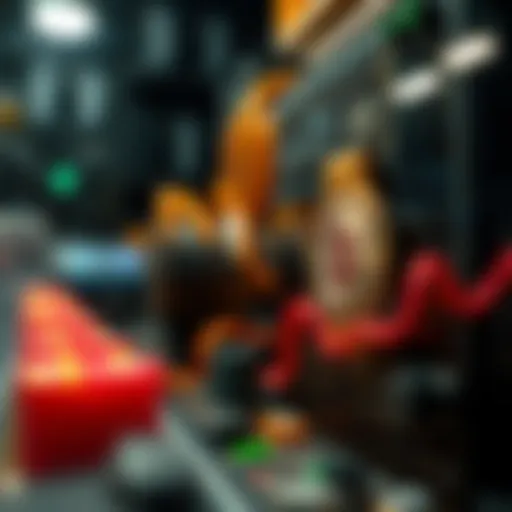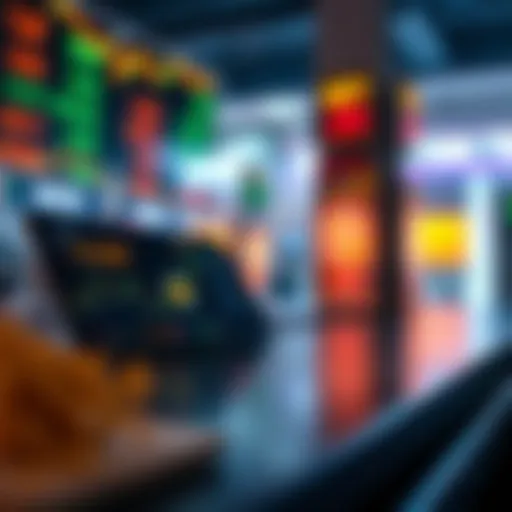Beginner's Guide to Building Your Own Website
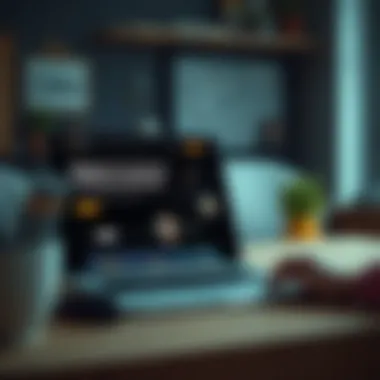
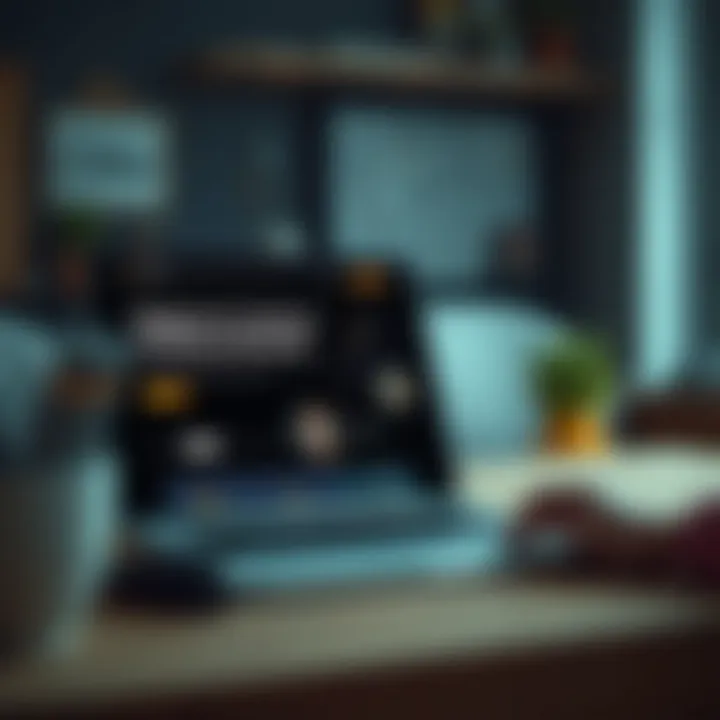
Intro
Creating your own website is like building a digital sanctuary in today’s internet-dominated world. Whether it's for showcasing personal talents, sharing thoughts, or turning hobbies into side hustles, having an online presence can open countless doors. Establishing a website can initially seem daunting, especially for beginners. However, with a clear roadmap and step-by-step guidance, anyone can navigate this process comfortably.
This guide aims to simplify the journey from initial concept to the final launch, breaking down all essential elements into manageable chunks. We will dive into various platforms available for building websites, how to pick a catchy yet practical domain name, and the key principles of creating user-friendly designs. But that’s just the tip of the iceberg.
Moreover, we’ll explore the oft-misunderstood elements of search engine optimization (SEO) so that your website is not just another needle in a haystack. With engaging content and strong site maintenance strategies, you’ll be armed with the tools to boost your visibility online.
Let’s embark on this journey equipped with knowledge and the right mindset, as we uncork the potential of creating something uniquely yours.
Understanding the Purpose of a Personal Website
In today’s digital landscape, a personal website serves as not just an online address, but as a dynamic platform where individuals can express their identity, showcase their skills, and leverage their personal brand. This initial understanding is crucial as it lays the foundation for why one might invest time and resources into building a personal website. By recognizing the fundamental purpose, aspiring web creators can better strategize their design and content choices to align with their objectives.
Defining Your Goals
Before diving headfirst into the making of a website, one has to take a moment to ponder: what’s the point? Goals can span a broad horizon; some individuals aim to establish their online identity while others may wish to generate leads for a business or simply share their thoughts and hobbies with the world.
"A website without a goal is like a ship without a sail."
Here are some common motives:
- Professional Branding: Many use their sites as an online portfolio to display work and accomplishments. Be it for job applications or networking, a well-structured personal website can give you an edge.
- Blogs and Journals: Those wishing to share their insights or experiences often create personal blogs. This avenue not only fosters engagement but also allows for personal expression.
- Business Ventures: For entrepreneurs, a personal website is often the cornerstone for online marketing. It serves as both a shopfront and a conduit for communicating with potential customers.
- Personal Development: Sometimes, the goal is more introspective – to track personal growth or document learning journeys.
Having clear, defined goals influences every aspect of the website's creation—from the design elements to the type of content produced.
Identifying Your Target Audience
Once goals have been established, a shrewd website creator must turn their attention to who they’re trying to reach. Understanding your target audience isn’t just a matter of who they are; it’s about what they seek and how best to provide it.
Consider the following aspects when identifying your audience:
- Demographics: Age, gender, education, and location all play a pivotal role in shaping the relevance of your content. A website intended for young professionals will reflect different styles and themes compared to one aimed at retirees.
- Interests and Needs: What information or services are your visitors likely searching for? Tailoring content towards these factors can enhance user experience and engagement.
- Engagement: Think about how your audience prefers to interact with content. Some may seek community through forums, while others prefer straightforward articles or consulting services.
Establishing a clear profile can guide the design and content, ensuring the site resonates effectively with its intended users. This step serves as a compass, steering your website toward a purposeful direction and fostering an engaging environment for visitors.
Choosing the Right Platform
When embarking on the journey of website creation, selecting the right platform is a pivotal decision that shapes the functionality, design, and overall management of your website. With myriad options available, each catering to different needs and skill levels, understanding the distinctions between them is essential. Making an informed choice not only enhances user experience but also aligns with your goals, ensuring that the platform you choose supports your long-term vision.
Website Builders Compared
Website builders have surged in popularity over the last decade. They offer a straightforward way for individuals with little to no coding know-how to establish a digital footprint. For instance, platforms like Wix, Squarespace, and Weebly provide user-friendly interfaces where you can drag and drop elements to craft your site. This accessibility is particularly beneficial for beginners who may feel overwhelmed by the complexities of web development.
But before jumping headfirst, examine some factors:
- Templates and Customization: The range of templates is a significant consideration. For instance, Wix offers over 500 designs, while Squarespace provides fewer but often more aesthetically pleasing choices. The level of customization available can also vary heavily; evaluate how much control you desire over your site's appearance.
- Features and Integrations: Does the platform support e-commerce if you plan to sell products? How easy is it to integrate tools like analytics, SEO plugins, or social media?
- Cost: All website builders have different pricing tiers. Sometimes, the most basic plans come with limitations that may not serve you in the long run. A careful evaluation of what you get at each price point is paramount.
Additionally, consider the technical support offered. Some platforms provide 24/7 support, while others may have limited resources. This can make all the difference when you encounter issues down the line.
Deciding on Custom Development
For those with a specific vision that off-the-shelf solutions can’t accommodate, custom development presents an alternative. This option is highly favored by professionals or businesses that aspire to create something unique. Hiring a web developer can help you tailor every aspect of the website, from the interface design to backend functionality.
Here are key elements to ponder if you lean towards this route:
- Flexibility and Scalability: A custom website can evolve dramatically as your needs change. If you foresee that your website will scale in complexity, having a custom-built platform ensures it can grow without limitations.
- Branding: Your website is the online identity of your brand. Custom development allows you to create a site that truly reflects your brand’s ethos and aesthetics, rather than conforming to a template.
- Long-Term Investment: This route may require a bigger upfront investment, but in terms of longevity, a bespoke site can save money in the long run. Well-structured code and optimized performance can lead to lower maintenance costs.
Ultimately, the choice between a website builder and custom development hinges on your goals, budget, and technical capabilities. Some may even opt for a hybrid approach, utilizing a builder for certain aspects while engaging developers for specific features. It’s about finding the sweet spot that suits your needs while setting the stage for your online presence.
Domain Name Selection
Choosing a domain name for your website is more than just a first step; it’s a foundational element that can shape your online presence. The domain name is your digital address—a unique identifier that not only reflects what you do but also influences how visitors perceive you. In today’s crowded digital landscape, a strong domain can help you stand out from the crowd, improve brand recall, and create trust among users.
Importance of a Good Domain Name
A well-chosen domain name acts like a handshake when someone visits your site for the first time—first impressions matter. Here are a few reasons why investing time in selecting the right domain is crucial:
- Brand Identity: Your domain name contributes significantly to your brand’s identity. It’s often the first thing potential customers see, and it should convey your business's essence.
- SEO Benefits: A relevant and descriptive domain name can help improve your website's search engine ranking. Search engines often factor in keywords found in a domain when determining a site's relevance in search results.
- Memorability: An easy-to-remember domain is a win. People are more likely to return to a site that's simple and catchy, so choose something that sticks.
- Professionalism: A customized domain name lends credibility. It differentiates your website from a broader blogging platform or free hosting service, making you appear more professional to visitors.
Ultimately, your domain name is not just a URL; it's your brand's first impression in the digital world, and a good one can open doors to your online success.
Tips for Choosing a Domain
When it comes to selecting a domain name, there are several key considerations that can guide your decision-making process. Here are some practical tips:
- Keep it Short & Simple: Aim for brevity—shorter names are not only easier to remember but also quicker to type. Avoid complex spellings and stick to familiar words.
- Use Relevant Keywords: If possible, include keywords that reflect your niche. For instance, if you’re selling shoes, something like ‘BestShoeStore.com’ might be effective.
- Opt for a .com Extension: While there are many extensions available, .com is still considered the gold standard. It's the most widely recognized and trusted by users.
- Avoid Numbers and Hyphens: Numbers can be confusing—does it get spelled out or not? Hyphens can create misunderstandings as well. Stick to letters only.
- Research Availability: Before settling on a name, check if it’s available for registration. You don’t want to fall in love with a name only to find it's taken or, worse, trademarked.
- Think Long-Term: Choose a name that you can grow into. If you plan on expanding your offerings, avoid names that narrowly define what you do, which can limit future endeavors.
As you brainstorm your domain options, keep these tips top of mind. Selecting the right domain name is an investment in your digital real estate.
“The only thing worse than having a bad domain name is having no domain name at all.” - Anonymous
Web Hosting Essentials
When it comes to establishing your own digital space, understanding the intricacies of web hosting is not just beneficial; it's paramount. Web hosting is essentially the foundation upon which your online presence stands. Choosing the right hosting service can affect everything from the functionality of your site to its performance.
A reliable hosting provider ensures that your website is accessible to visitors at all times. If your site takes too long to load, or worse, if it’s down when potential visitors try to access it, you lose out on traffic and potential customers. Moreover, a solid hosting service can provide security features to protect your site from malicious attacks, helping to safeguard your content and user data. When your website is secure, you build trust with your audience—an invaluable asset in today's digital age.
In this section, let’s break down the various types of hosting options available and highlight what to look for when you’re in the market for a provider.
Types of Hosting Explained
Understanding the different types of web hosting is crucial for making an informed decision. Here are the main categories:
- Shared Hosting: This is the most common and budget-friendly option, where multiple websites share the same server resources. While it’s economical, performance can dip during peak traffic times.
- VPS Hosting: Short for Virtual Private Server, this option provides a more dedicated environment without the high costs associated with dedicated hosting. Ideal for websites that need more power but don’t require a whole server.
- Dedicated Hosting: As the name implies, you have an entire server dedicated to your website. This level of control and performance is excellent for large businesses or sites with heavy traffic but comes at a higher cost.
- Cloud Hosting: A newer concept that utilizes multiple servers in a cloud, offering flexibility and scalability. If one server goes down, others can take over, ensuring your website remains live.
- Managed WordPress Hosting: Tailored specifically for WordPress users, this hosting focuses on optimizing the site’s performance and security without requiring technical expertise.
Each type comes with its unique set of advantages and disadvantages, which means you’ll need to assess your site’s specific needs before deciding.
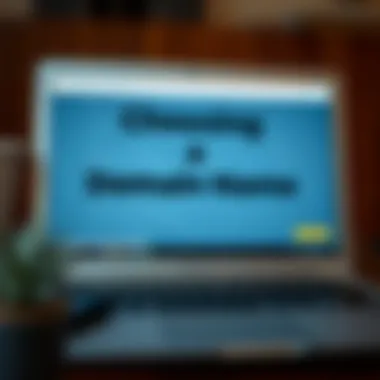
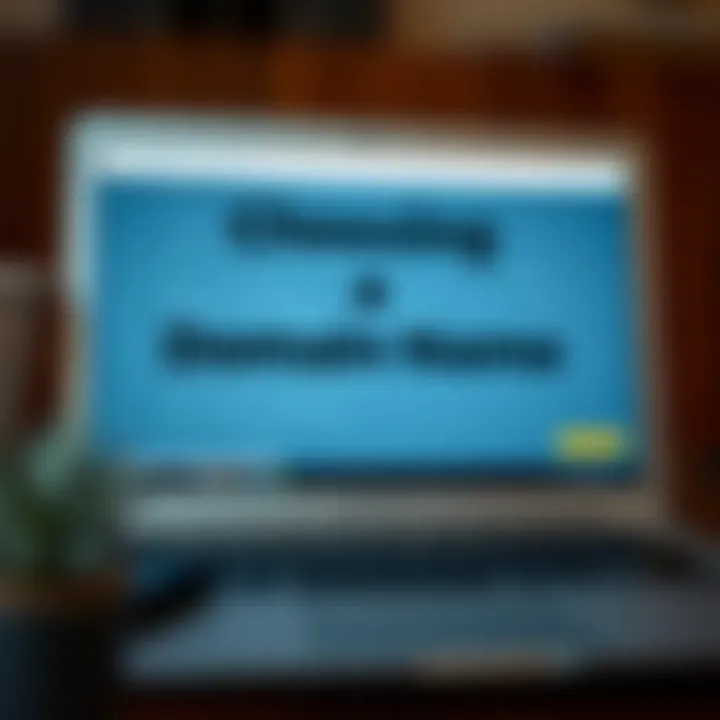
Choosing the Right Hosting Provider
Picking the right hosting provider involves several key considerations:
- Reliability and Uptime: Look for providers that guarantee high uptime, ideally above 99.9%. Downtime can seriously impact your site’s credibility and visitor satisfaction.
- Customer Support: Check if they offer support 24/7. Technical issues can arise at any moment; having quick access to help is crucial.
- Scalability: As your website grows, your hosting needs may change. Choose a provider that allows you to easily upgrade to more powerful hosting solutions.
- Security Features: Security should be a top priority. Seek providers that include SSL certificates, DDoS protection, and regular backups in their offerings.
- Pricing Structure: Beware of hidden costs. Understand what you'll pay in the long run, including renewal fees, bandwidth overages, and additional features.
Designing Your Website
Designing your website is like giving it a unique voice and personality. This section plays an essential role in shaping your online presence, as it’s the first thing visitors see. A well-designed site can guide users effortlessly through the content while making their experience enjoyable. In the web world, first impressions come quickly, and a sleek, intuitive design can mean the difference between a bounce and a conversion.
User Experience and Interface Design
User experience (UX) embodies the overall interaction a visitor has with your site. When a user lands on your webpage, everything from navigation to the load time can impact whether they stay or leave. A clean interface fosters an inviting atmosphere. You want visitors to feel at home, not wandering aimlessly in a digital maze. Think of it like inviting guests into your living room; clutter and confusion won’t do you any favors.
Consider the following elements crucial for effective user experience:
- Navigation: Keep it simple and organized. Clear menus allow users to find what they’re looking for without a hassle. Use familiar terms so that your audience is not left scratching their heads. The fewer clicks to reach a target, the better.
- Typography: Appropriate font choices make for a readable site. Stick to one or two fonts to maintain a coherent look. Too many styles can confuse the message.
- Color Scheme: Colors evoke emotions and can influence decision-making. Choose a palette that aligns with the brand message while ensuring contrast for readability.
It’s wise to consult analysis tools to gauge how users interact with your design. This way, you can pinpoint areas that might trip them up, making an easy fix to enhance the user journey.
The Role of Responsive Design
In today's digital age, responsiveness is king. A website must look good on any device—be it a smartphone, tablet, or desktop. In fact, a staggering number of users browse sites via mobile devices, making responsive design not just a nice-to-have but a requirement.
A responsive site adjusts its layout based on the user's screen size, ensuring that content is accessible and visually appealing across different platforms. Failure to implement responsive design can lead to a poor experience, resulting in lost traffic and potential sales. Here’s why it’s beneficial:
- Improved Reach: A responsive design expands your audience. Websites that adapt to varying screens attract more visitors and hold their attention longer.
- SEO Benefits: Search engines like Google favor responsive websites when indexing and ranking them. It’s a prime way to enhance your visibility in search results.
- Cost-Effective: Maintaining a single responsive website is more efficient than managing separate versions for desktop and mobile. This streamlined approach saves time and cut costs in the long run.
An easy way to assess if your site is responsive is to resize your browser window. Watch how elements shift and resize. If they’re adaptable, you're on the right track.
"Design isn’t just what it looks like and feels like. Design is how it works." – Steve Jobs
In summary, the design of your website is foundational. By prioritizing user experience and ensuring your site is responsive, you lay the groundwork for a compelling digital presence that attracts and retains visitors. The sooner you adopt a mindful approach to design, the more effectively you’ll engage your audience.
Content Creation Strategies
Creating content for your website is not just about filling up space; it’s an art form— a delicate balance between what you know, what your audience wants, and how you present it. In an increasingly digital world, effective content creation strategies can set you apart from the rest of the pack. Whether you're a seasoned professional or a greenhorn, understanding these strategies is crucial in capturing attention, improving engagement, and establishing your credibility.
When we talk about content creation, we refer to a variety of digital formats: blog posts, articles, videos, infographics, podcasts, and more. Each format appeals differently to the audience, so it’s key to experiment and see what resonates best with your visitors.
The benefits of a well-structured content creation strategy are manifold:
- Increased Engagement: Quality content keeps readers on your site longer.
- Improved SEO: Search engines reward sites with rich and relevant content.
- Building Trust: Reliable and informative content builds your reputation as an authority in your niche.
In short, a strong content strategy transforms casual browsers into dedicated followers.
Crafting Engaging Content
Crafting engaging content is the lifeblood of a successful website. It’s not merely about writing words on a page; it’s about telling a story that captivates the reader's interest.
To make your content engaging:
- Know Your Audience: Understanding your readers is paramount. Tailor your tone and subject matter to meet their expectations and desires. Whether they seek information, entertainment, or solutions, your audience’s needs should guide your content.
- Use a Strong Opening: The first line determines whether readers will stay or jump ship. Consider headlines and introductory hooks that grab attention immediately. For instance, instead of saying "This article will discuss SEO," you might say, "Imagine doubling your website traffic in six months—sounds appealing, right? Here’s how!"
- Tell Stories: Personal anecdotes or case studies can resonate more deeply than dry facts. Share lessons learned from real experiences or examples of customers whose lives were changed by your content or services.
- Encouraging Interaction: Asking questions within your content invites readers to think critically and engage. Utilize polls or comment sections for additional interaction.
"Content is king, but engagement is queen, and the lady rules the house!"
Utilizing Multimedia Elements
In today's fast-paced world, words alone may not cut it. Incorporating multimedia elements into your website can enhance user experiences significantly. Think of them as the icing on the cake.
- Images and Graphics: Well-chosen visuals not only break the monotony of text but also reinforce your message. Infographics specifically can distill complex information into digestible chunks.
- Videos: From tutorials to testimonials, video content strikes a chord with users. About 85% of internet users have watched online videos monthly, showcasing just how effective this format can be for engagement and retention.
- Audio: Podcasting is on the rise. If you have a knack for conversation, consider adding an audio component. It allows you to reach users in environments where they may prefer listening over reading, such as during commutes or workouts.
- Interactive Content: Quizzes and surveys can create a more personalized experience, giving users a stake in engaging with your site. It’s like inviting them to a two-way conversation instead of a monologue.
Combining textual content with these elements creates a rich experience and enhances retention, allowing for complex ideas to be communicated effectively while keeping users invested.
With a sound content creation strategy, you set the foundation for an engaging online presence that attracts and keeps visitors coming back for more. As you mold your strategies to fit the demands of your target audience, remember that the ultimate goal is meaningful engagement that drives action and builds relationships.
SEO Fundamentals for Your Website
Search Engine Optimization (SEO) is the backbone of visibility on the internet. Without it, even the most beautifully crafted websites risk languishing in obscurity, buried under heaps of unoptimized content. For beginners embarking on the journey to create their personal website, mastering the fundamentals of SEO could mean the difference between a thriving online presence and a digital ghost town.
When we talk about SEO fundamentals, we refer to the essential practices and strategies that help search engines find and rank your website favorably. It’s crucial for drawing visitors and ensuring that the intended audience finds your content swiftly and efficiently. After all, if nobody visits, is it really "live"? The gains go beyond just traffic; effective SEO can bolster brand authority, foster trust, and ultimately enhance user experience.
On-Page SEO Practices
On-page SEO refers to the tactics you employ directly on your website to improve your search ranking. This encompasses both content-related strategies and technical elements. Let’s dive into some key practices:
- Keyword Research: This is where it all begins. Identify keywords that resonate with your target audience. Tools like Google Keyword Planner or SEMrush can help unearth profitable phrases that users search for relevant to your content.
- Content Optimization: Integrate your primary keywords naturally within your content, titles, and headers. This includes writing high-quality, engaging articles that provide real value to readers. Engaging content often leads to increased dwell time, which Google favors.
- Meta Tags: These tags, specifically title and description tags, can significantly influence click-through rates. An effective title and a compelling meta description can make a reader choose your link over others.
- Internal Linking: This is often overlooked but essential. Linking related articles on your site can improve navigation and help search engines crawl your pages more effectively by indicating the relationship between various contents.
- Image Optimization: Ensure that image files are not too large and use appropriate alt tags. This not only assists with SEO but also enhances accessibility for visually impaired users.
Keep in mind that SEO isn’t a one-time effort; it’s an ongoing process that requires monitoring and adjustment.
Off-Page SEO Considerations
When it comes to off-page SEO, it’s all about building authority for your website through external means. Unlike on-page SEO, these methods take place outside the confines of your site but can be just as impactful:
- Backlinking: Achieving backlinks from reputable sites acts as endorsements. The more quality backlinks you have, the more credible your site appears to search engines. Consider guest blogging or collaborating with influencers in your niche to expand your reach.
- Social Signals: While not a direct ranking factor, social media plays a crucial role in increasing visibility and driving traffic. Sharing content on platforms like Facebook, LinkedIn, or Reddit can create buzz and bring attention to your site.
- Online Branding: Maintain a consistent and professional online presence across various platforms. This creates familiarity and trust with potential visitors, which can ultimately lead to increased website traffic.
As you delve into the world of SEO, remember that it’s essential to stay current. The digital landscape is ever-evolving, and keeping your finger on the pulse of new trends and updates will keep you ahead of the curve. Ultimately, understanding and applying SEO fundamentals can significantly enhance your website's performance, driving traffic, and achieving your online goals.
Website Maintenance and Updates
Website maintenance and updates are as crucial as building a website in the first place. Many people get excited about launching their personal website, but that's just the tip of the iceberg. Once your site is live, the real work begins. Failing to keep your site in tip-top shape can lead to a host of issues including broken links, security vulnerabilities, and outdated content.
What maintainance does is keep your website running smoothly and efficiently. Think of it this way: just like a car needs oil changes and tire rotations to function properly, your website needs regular attention to keep it performing well.
Importance of Regular Maintenance
Regular maintenance is akin to preventive medicine for your website. Without it, a small issue can snowball into something much more serious. When you update your site regularly, you minimize the risks of a crash or data breach. Here are some key points to understand why this is essential:
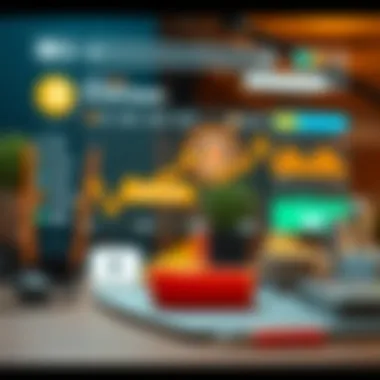
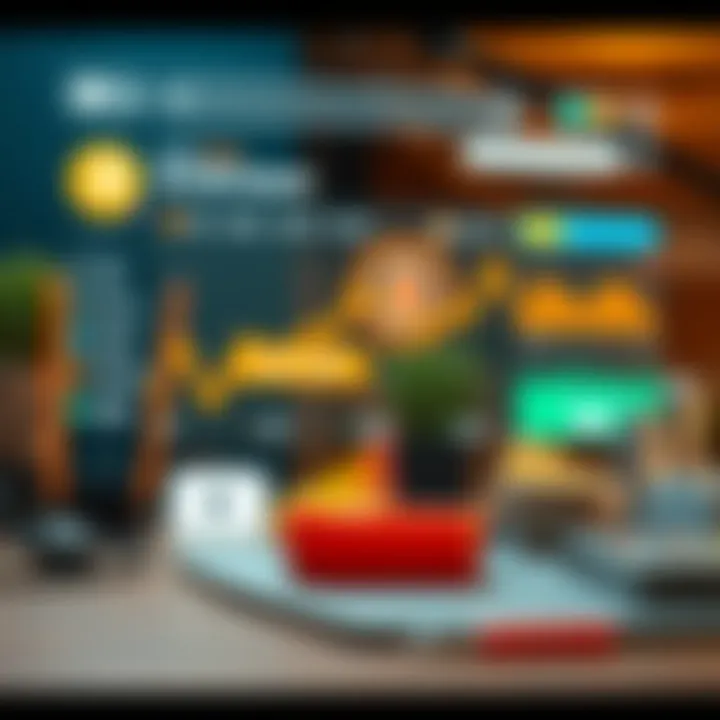
- Security: Cyber threats are everywhere. Keeping your software updated protects your site from vulnerabilities. Using out-of-date plugins or themes is like leaving the front door open for intruders.
- User Experience: Visitors expect a website to work flawlessly. Regular maintenance ensures smooth navigation, loading speed, and overall performance, impacting how long users stay on your site.
- SEO Benefits: Search engines prefer fresh content. Keeping your site updated with new information can improve your search ranking. It’s a simple way to show search engines you’re actively engaged with your site.
- Backup: Regular maintenance includes backups. They’re your safety net in case of data loss. It’s better to be safe than sorry here.
Strategies for Effective Updates
Updating your website doesn’t have to be a daunting task. Instead, you can establish a routine that makes it easier to manage. Here are some practical strategies:
- Create a Maintenance Schedule: Plan out a calendar for when updates will take place. This could be weekly, monthly, or quarterly, depending on your site needs. You can set reminders to review site performance and check for updates.
- Use Automated Tools: Many platforms offer automatic updates for plugins and themes. Enabling these tools can save you time and reduce the likelihood of missing critical updates.
- Content Audit: Regularly assess your site’s content. Remove obsolete posts, update old articles with fresh information, and ensure all links are working. This keeps your content relevant.
- Performance Monitoring: Use tools like Google Analytics to track how your site is performing. Regularly check for traffic fluctuations that could indicate a problem.
Keep in mind that a well-maintained website can lead to increased customer satisfaction, resulting in better engagement and conversions.
For more information on website maintenance strategies and resources, visit Wikipedia or communities like Reddit that discuss similar topics.
Analyzing Website Performance
Analyzing website performance is the compass guiding your online venture towards the right direction. Just as a business needs to evaluate its health through financial reports, a website must be scrutinized to ascertain its effectiveness in meeting its goals. The nuances of this process can seem cumbersome, but understanding how your website performs is crucial. When done right, it can provide invaluable insights that drive strategic improvements.
Utilizing Analytics Tools
To get started, you need the right tools at your disposal. Think of analytics tools as the binoculars that allow you to see what’s happening on your website. Google Analytics is perhaps the most widely-known among these tools, offering a treasure trove of data about visitors, page views, and engagement metrics. However, it’s not the only option out there. There is also Matomo, Clicky, and Adobe Analytics, each boasting unique features that may resonate with your specific needs.
Here are some features to look for in an analytics tool:
- User Tracking: Understanding who is visiting your site is key. Look for tools that provide demographics and behavior details of your visitors.
- Real-Time Data: Being able to view live traffic to your website can be paramount, especially during campaigns or major launches.
- Customization: You want to pull only the data that matters to you. Choose a tool that allows you to customize your reports and dashboards.
- Mobile Compatibility: Given the rise of mobile browsing, ensure your chosen tool can collect data from mobile users effectively.
Once you have the right tool set up, the journey begins. You can track various metrics like bounce rates, average session duration, and traffic sources. This data paints a clear picture, exposing both strengths and areas needing work.
Interpreting Data to Improve Your Website
Now that you’ve gathered the data, the next step is parsing through it. Data is only as good as your ability to interpret it. Imagine standing before a mountain of figures and graphs, trying to figure out what they mean. Don’t fret; the art of interpretation is developed over time and practice.
- Bounce Rate: A high bounce rate often signals that visitors aren’t finding what they expected on your site. Analyzing landing pages with poor performance can guide content updates.
- Average Session Duration: If users spend mere seconds on your site, it's a red flag. A dip in this metric can indicate that your content isn't engaging or relevant enough. It’s an opportunity to rethink your content strategy.
- Traffic Sources: Knowing where your traffic comes from can shape your marketing strategies. If organic traffic is low but social media is booming, perhaps it's time to refine your SEO strategy.
"What gets measured gets managed." – Peter Drucker
The idea here is to connect the dots. The data isn’t just numbers; it tells a story about your audience’s behavior, preferences, and interaction with your site. Perhaps you realize your blog posts attract attention, but very few visitors tend to check your services page. This could signal a need to enhance the interface or content on that page to convert interests into actions.
Enhancing Your Online Presence
In today's fast-paced digital world, having a strong online presence is not just beneficial, but essential. Whether you are a small business owner, a freelancer, or an educator, your website can serve as the foundation for your digital identity. A well-constructed website is more than just a virtual business card; it can help you establish credibility, attract the right audience, and ultimately drive growth.
Establishing your online presence means effectively positioning yourself within the vast landscape of the internet. The benefits are wide-ranging. For one, it allows you to reach a larger audience than ever before. With a solid online strategy, you can connect with potential clients or followers all over the globe. Furthermore, each piece of content on your website opens another door for search engines to find you, thus generating organic traffic.
Here are some key considerations when it comes to enhancing your online presence:
- Consistency Across Platforms: Ensure that your branding, from visuals to messaging, is cohesive across social media and your website. This reinforces your identity in the minds of users, making you more memorable.
- Engaging Content: Regularly updated content not only keeps your audience engaged but also signals to search engines that your site is active and relevant.
- Responsive Design: As more users access the internet from mobile devices, having a responsive site that looks good on any screen becomes paramount.
With a strategic approach to your online presence, you can harness the ever-changing web landscape to your advantage.
A comprehensive approach to enhancing your online presence includes utilizing social media platforms and incorporating effective content marketing strategies.
Utilizing Social Media
Social media isn’t just an optional add-on, it has become a crucial component in building an effective online presence. Think of social media as the megaphone for your website; it amplifies your voice and connects you to a larger audience. Platforms like Facebook, Twitter, LinkedIn, and Instagram each have unique audiences and functionalities, so understanding where your target demographic hangs out is vital.
Here are some strategies to harness social platforms effectively:
- Brand Awareness: Share content that reflects your work while encouraging interaction. Use polls, questions, or quizzes to engage your audience and create a community around your brand.
- Cross-Promotion: Promote your website content on social media, directing followers to your posts, blogs, or offerings. Sharing snippets or teasers encourages users to click through to your website.
- Interact with Followers: Build relationships by responding to comments and messages, creating a more personal connection with your audience. This not only boosts engagement but also builds trust.
- Analytics: Utilize the analytics tools provided by social platforms to track what types of content resonate most with your audience. Adjust your strategy based on insights gathered.
Content Marketing Strategies
Content marketing plays a pivotal role in not just attracting visitors to your website but also keeping them engaged. The aim is to provide valuable, relevant content tailored to your audience's needs.
Consider implementing the following content strategies:
- Blogging: Writing informative articles not only positions you as an authority in your field but also improves SEO. Posts can cover industry trends, how-tos, or personal experiences relevant to your audience.
- Video Content: Video has taken center stage in content consumption. Short, engaging videos that explain complex ideas or showcase your product can effectively captivate visitors.
- Email Marketing: Don’t underestimate the power of email. Regular newsletters or updates can keep your audience informed and connected, drawing them back to your website.
- Infographics: These visual aids can break down information into digestible pieces, making it easier for users to understand your message at a glance.
By focusing on enhancing your online presence through strategic use of social media and effective content marketing, you not only attract an audience but also foster a loyal community around your brand.
Legal Considerations for Your Website
Creating a personal website is more than just laying down a few pages filled with text and images. It involves navigating a landscape of legal requirements and responsibilities that can have impacts both in the short-term and for the long haul. Understanding these legal considerations is vital for any beginner looking to establish a credible online presence. Failing to comply with legal standards can result in hefty fines, website takedowns, and even lawsuits, so it is a piece of the puzzle that deserves careful attention.
When you venture into setting up a website, several legal elements come into play. We're talking about everything from intellectual property rights to privacy laws. Keeping these in mind not only protects you but also builds trust with your audience. In essence, a website that adheres to legal guidelines signals professionalism and responsibility.
Understanding Website Compliance
Website compliance primarily involves meeting the legal standards and regulations set forth by applicable laws. Depending on where you live, and who your audience is, there exist specific requirements you must fulfill.
- Accessibility: Websites should be accessible to everyone, including individuals with disabilities. This means adhering to guidelines like the WCAG (Web Content Accessibility Guidelines). Ensuring your website is navigable through screen readers and supports voice commands may seem like extra work, but it's essential.
- Privacy Policies: If you’re collecting any personal information from your visitors, a privacy policy is non-negotiable. This document informs users about what data you collect, how it’s used, and who it might be shared with. Websites often display this link prominently—take note. The GDPR (General Data Protection Regulation) in Europe, for example, has rigorous guidelines regarding data privacy. Not adhering to them can land you in hot water.
- Cookie Consent: If your website uses cookies to track users, you’re obligated to inform them and get their consent. It’s a legal requirement under GDPR and many other laws. A simple pop-up notice asking users for consent when they visit your site can help you avoid potential lawsuits.
"Website compliance is like following the rules in a game; it keeps everyone happy and ensures smooth sailing."
Copyright and Content Ownership
Content is king, there's no denying that. However, with great power comes great responsibility. As you curate and create content for your site, understanding copyright laws is paramount to avoid stepping on anyone’s toes.
- Ownership of Content: Before you publish anything, you should know who holds the ownership rights. If you create an image or write a blog post, you automatically own it. However, if you hire someone else to create content for you, the ownership may not be straightforward unless specified in a contract.
- Using Third-Party Content: If you plan to use images, music, or text that was created by someone else, ensure you have the legal right to do so. This often involves either gaining explicit permission from the creator or licensing the material from the appropriate sources. Using copyrighted material without permission can lead to lawsuits and serious reputational harm.
- Creative Commons: If you need images or sounds but don’t want to deal with the hassle of permissions, look for content released under Creative Commons. These licenses allow you to use the material under specific conditions, often for free, as long as you give the appropriate credit to the creator.
Ultimately, a solid understanding of copyright and content ownership not simply protects you legally but also fosters a culture of respect among content creators.
Resources to Explore
- Web Content Accessibility Guidelines (WCAG)
- General Data Protection Regulation (GDPR)
- Creative Commons
By grasping the legal intricacies surrounding your website, you not only safeguard yourself but also contribute to a more respectful and secure online environment.
Expanding Your Website's Functionality

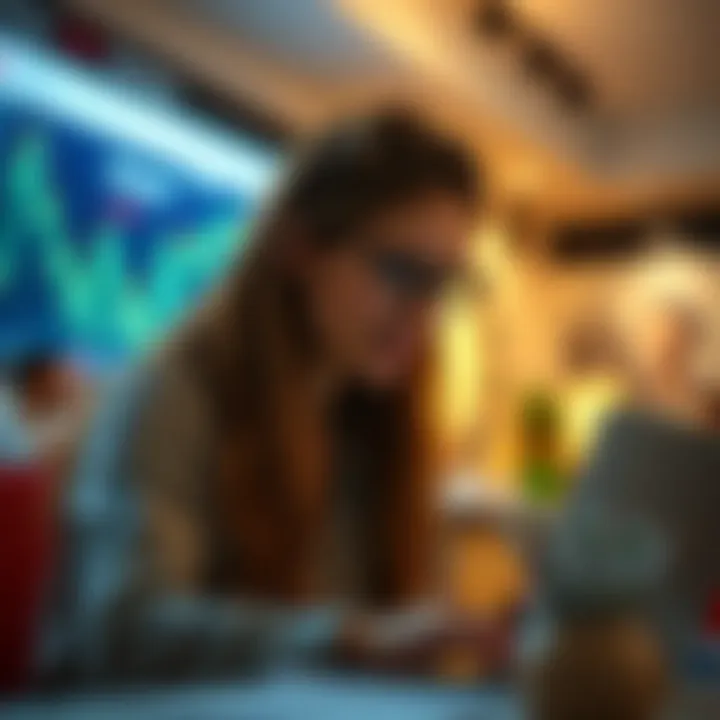
In today’s digital landscape, having a website that merely serves as a digital brochure is no longer enough. The importance of expanding your website's functionality cannot be overstated, especially if you aim to engage users effectively and meet their diverse needs. By incorporating various features and capabilities, you enhance not only user experience but also the potential for growth and monetization of your site.
Integrating Third-Party Tools
Part of enhancing your website's functionality lies in the savvy integration of third-party tools. These are external applications or services that can boost your site’s capabilities without requiring you to build everything from scratch. Here are some benefits of integrating these tools into your website:
- Enhanced Features: Tools such as Google Analytics provide powerful data insights that help track visitor behavior, while chatboxes from providers like Intercom can offer real-time customer support.
- Streamlined Workflows: Solutions like Zapier allow you to automate tasks across different apps, ensuring your website operates smoothly while you focus on content.
- Customizability: Many third-party tools allow you to choose specific functions and tailor them to fit your audience's needs, offering a personalized user experience.
"The right tools can turn your website into a powerhouse of functionality, enabling better communication with your audience and simplified management of your content."
When selecting third-party tools, it’s vital to evaluate their compatibility with your website's platform, their reputation, and the level of support you can anticipate. Engaging in platforms like reddit.com or developer communities can yield valuable recommendations on tools that others find beneficial.
Exploring E-commerce Options
If you’re looking to monetize your website, understanding the e-commerce landscape becomes essential. E-commerce options allow you to turn your website into a revenue-generating machine. Here are several considerations and functionalities that you should explore:
- Setting Up an Online Store: Platforms like Shopify and WooCommerce offer the capability to create comprehensive online stores. These integrate seamlessly with various content management systems (CMS), making it simpler than ever to showcase your products.
- Payment Processing: Opt for secure payment gateways such as PayPal or Stripe. These ensure that transaction processes are secure and user-friendly, which in turn builds trust with your customers.
- Inventory Management: Advanced e-commerce tools often come with inventory management features that help you track stock levels and streamline orders. Failure to manage inventory can lead to missed sales figures and unhappy customers.
Besides technicalities, think beyond functions. What kind of shopping experience do you want to provide? Will you offer personalized recommendations? Consider utilizing customer relationship management (CRM) tools, which can help you analyze customer data and pivot your offerings according to their behaviors and preferences. A well-structured e-commerce setup allows you to grow a loyal customer base and elevate your website’s overall performance.
By carefully expanding your website's functionality, whether through third-party tools or e-commerce options, you’re essentially paving the path toward a richer online experience. This not only captures user attention but has the potential to significantly enhance your website's performance and profitability.
Troubleshooting Common Issues
Troubleshooting common issues is a vital component of managing your website. Just like a car requires maintenance to run smoothly, your website must be regularly checked for glitches and problems. These issues can range from minor annoyances, like broken links, to significant concerns, such as downtime. Let’s delve into why fixing these problems is essential and how you can better prepare yourself.
First off, a well-functioning website is crucial for user experience. If visitors encounter difficulties, they are likely to leave, which directly impacts your traffic and, consequently, your reputation. Additionally, search engines like Google frown upon sites that are fraught with errors. This could result in a lower ranking, meaning you might become harder to find. More than that, a smooth operating site enhances credibility and encourages return visitors.
Therefore, identifying and resolving technical issues isn't just about being proactive; it's about maintaining the lifeblood of your online presence.
Identifying Technical Problems
Before you can fix a problem, you need to know what the problem is. Identifying technical issues can sometimes feel like looking for a needle in a haystack. Here are some indicators that your site may need attention:
- Loading Issues: If pages take longer than usual to load, this can indicate server issues or excessive resource usage.
- Broken Links: Using tools such as brokenlinkcheck.com can help. They can identify any links that are not functioning, making it easy to update or fix them.
- Error Messages: Watch for HTTP status codes, especially 404 (not found) or 500 (server error). These codes give clues on what’s going wrong.
- User Feedback: Don’t underestimate what your visitors say. If numerous users report similar problems, it’s worth investigating.
By being attentive to these indicators, you can help streamline your troubleshooting efforts and keep your site running like a well-oiled machine.
Finding Solutions to Common Challenges
Once you know what’s broken, the next step is to find solutions. It might seem overwhelming, but many problems have straightforward fixes. Here are practical approaches for some common challenges:
- Fixing Loading Problems: Ensure that your hosting plan provides adequate bandwidth. Sometimes, upgrading your plan or optimizing images can significantly improve load times.
- Repairing Broken Links: After identifying broken links, either redirect them to the relevant page or remove them altogether to keep your content intact.
- Resolving Error Codes: For HTTP 404 errors, creating a custom error page with navigation options can guide users back to the right path. For 500 errors, examining server logs can provide insights into what's failing.
- Regular Monitoring: Set up alerts for website downtime. Services like UptimeRobot can notify you instantly if your site goes down, allowing for swift action.
"An ounce of prevention is worth a pound of cure." - Benjamin Franklin
Regular checks and updates can minimize the chance of encountering serious issues later. Stay proactive and keep your website's health in check.
By applying these measures, you can tackle common technical problems with confidence. Remember, maintaining your site is an ongoing process – a commitment to quality that ultimately pays off in user satisfaction and search engine ranking.
Finding Support and Community
Creating a personal website can be a daunting task, especially for those who are venturing into the digital world for the first time. But rest assured, you don’t have to go at it alone. Building a community and finding support can significantly ease the process and enhance your experience. Having a network not only boosts your confidence but provides a treasure trove of resources and insights that you might not find elsewhere.
Being part of a community brings together people with a variety of experiences and backgrounds. It allows for knowledge-sharing, mentoring, and, quite frankly, reassurance. When you encounter challenges, knowing that others have faced similar hurdles and have overcome them with the right guidance can be game-changing.
Moreover, it can pave the way for collaborations and partnerships that may open doors down the line. So, let's dive into how you can tap into these communities and help elevate your website-building journey.
Online Forums and Networks
Online forums and social networks are invaluable tools for anyone looking to create a website. On platforms like Reddit, for instance, there are specific subreddits such as r/webdev or r/smallbusiness where you can share your thoughts, ask for help, or simply engage with others. Whether you're struggling with design choices or needing advice on SEO strategies, these forums can provide quick feedback and diverse perspectives that are hard to come by.
Finding the right forum is key. You might want to look for groups that align with your specific goals, such as WordPress enthusiasts or e-commerce site builders. Once found, don’t be shy; engage! Asking questions not only helps you learn but can also spark conversations with others who share similar interests.
- Pros of Online Forums:
- Cons of Online Forums:
- Instant feedback from experienced users
- A wide variety of opinions and solutions
- Opportunities to network and build relationships
- Quality of advice may vary
- Misleading information can surface
Engaging with Professional Communities
After you've dipped your toes into online forums, consider seeking out more formal professional communities. Organizations like the Web Professionals Organization or local meetups can offer a higher level of engagement with more structured resources available. Being a part of a professional community means you gain access to webinars, workshops, and industry news that keep you updated on the latest trends.
Engaging in these communities provides more than just knowledge; it creates a sense of camaraderie. Attending events or workshops not only enhances your skills but provides opportunities to build lasting relationships with like-minded individuals. In the long haul, these connections can lead to project collaborations or job opportunities.
The benefit of being part of a professional network is also noticeable in personal branding. Participating in discussions or attending events allows you to share your knowledge with others, establishing yourself as a trusted resource in your niche.
In essence, finding support and community should be at the heart of your website-building journey. It connects you to a wealth of resources and offers a safety net, reminding you that you’re not alone in this expedition.
"The beautiful thing about learning is that no one can take it away from you."
— B.B. King
The Future of Your Website
The landscape of the internet evolves with each ticking second, and your website must keep pace if it’s to thrive. The future of your website hinges on part foresight and part adaptability. It’s crucial to recognize that your website is not merely a static online presence; it’s a living entity that requires nurturing, attention, and a clear vision for growth.
Planning for the long term is a vital aspect that equips you to not only meet future demands but to also capitalize on emerging opportunities. As technologies evolve and user behaviors shift, a well-thought-out approach allows your website to remain relevant and competitive.
Planning for Long-Term Growth
Fostering growth goes beyond setting it and forgetting it. Your online space should evolve the same way landscapes do over time. A few strategies that can help pave the path for growth include:
- Regular Content Updates: Fresh content keeps your audience engaged and signals to search engines that your site is active. Consider implementing a blog or news section that offers regular insights relevant to your niche.
- Scalable Infrastructure: As your site grows, so will your hosting needs. Choose a hosting provider that offers the ability to upgrade seamlessly without excessive downtime or hassle. Keeping technology flexible is golden in this space.
- Monitoring User Behavior: Utilize tools like Google Analytics to track how users interact with your site. This data is paramount for making informed decisions about updates and improvements.
- Feedback Loops: Regularly solicit feedback from your users. It enables you to fine-tune the user experience based on real input rather than assumptions.
With the right strategies in place, your website can not only meet today’s challenges but also anticipated future ones. It keeps your website ahead of the curve, ensuring growth and relevance.
"An investment in knowledge pays the best interest." - Benjamin Franklin
Updating and expanding your knowledge about web trends will yield some hefty returns for your online presence.
Adapting to New Trends
To keep your website thriving is to embrace change. New trends emerge, leaving the stale and static behind. Adapting to these trends is not just a recommendation; it’s a necessity to connect with your audience effectively.
- Responsive Design: As mobile browsing becomes more prevalent, ensuring your website functions seamlessly on every device is imperative. A mobile-first design has transitioned from an option to a requirement. If a site isn’t mobile-friendly, users will bounce quicker than a rubber ball.
- Integrating Social Media: With social platforms racing ahead in terms of user engagement, aligning your website with social media trends can drive traffic and enhance visibility. Ensure sharing buttons are prominent, and consider incorporating feeds from your social media accounts.
- Video Content: The rise of video can’t be ignored. Incorporating video to communicate your message can lead to a dramatic increase in user engagement. People absorb visual information far faster than text, making video an effective tool.
By remaining flexible and informed about what’s shaping the digital realm, you can steer your website through the winds of change confidently, keeping your audience engaged and interested.